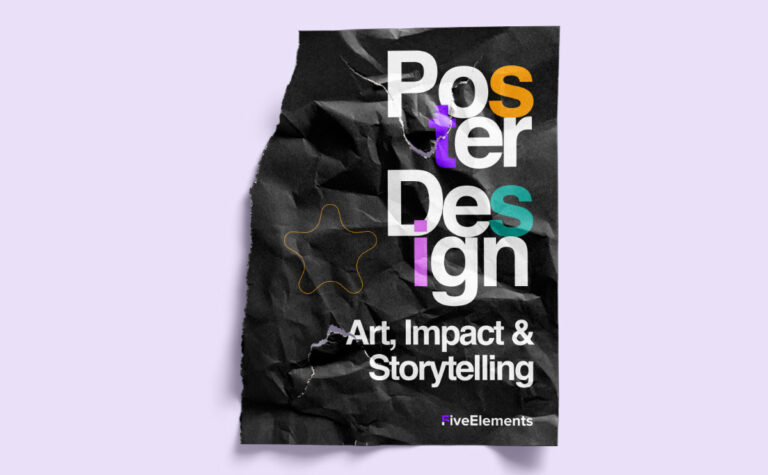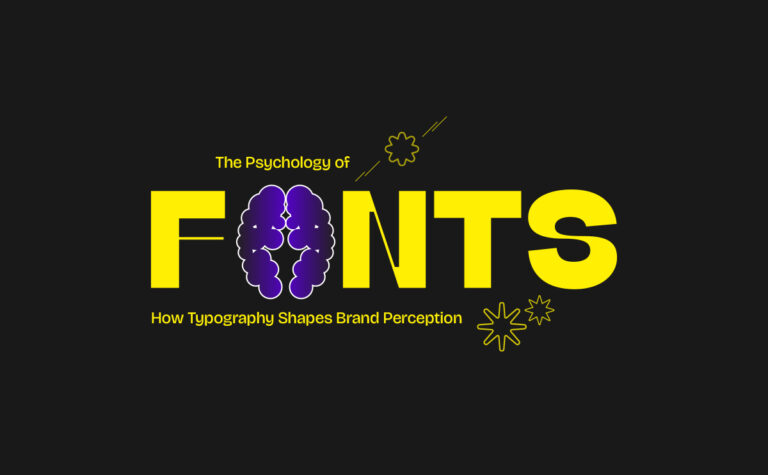What You Will Learn
- Which free design tools can help you start creating right away.
- The strengths and best use cases for each tool.
- Pro tips to get the most out of every platform without spending money.
- How free tools can help you practice and build your design skills before investing in paid software.
You may also like:
- Graphic Design Career in India: How to Get Started in 2025
- Graphic Design Career in India: Top 10 Institutes and Online Courses to Kickstart in 2025
- How to Land High-Paying Design Clients from India (2025)
- Designer Community Insights: 6 Polls That Reveal the Truth
- Creative Professional in 2025: Why This is the Best Year for Your Career
Introduction
When you’re starting your creative journey, the right tools can make all the difference. At FiveElements, we believe great design doesn’t have to come with a high price tag—sometimes, the most powerful ideas are born from simple, free resources. In this post, we’ll walk you through our top recommended free design tools for beginners, sharing how each one can help you practice, experiment, and grow without spending a rupee. Whether you’re designing for social media, presentations, or personal projects, these tools will give you the freedom to create and the confidence to keep learning.
1. Canva

Perfect for beginners, Canva offers drag-and-drop simplicity for everything from Instagram posts to presentations. With thousands of free templates, it’s an ideal starting point for exploring layouts, typography, and color combinations.
Best for: Social media graphics, presentations, posters.
Pro Tip: Use the brand kit feature (even in free mode) to keep your designs consistent.
2. Figma (Free Plan)
Figma isn’t just for UI designers — its collaborative interface is perfect for brainstorming, wireframing, and creating digital layouts. The free plan includes unlimited files and real-time collaboration.
Best for: Web design, app mockups, collaborative projects.
Pro Tip: Explore the Figma Community for free design kits and templates.
3. Photopea
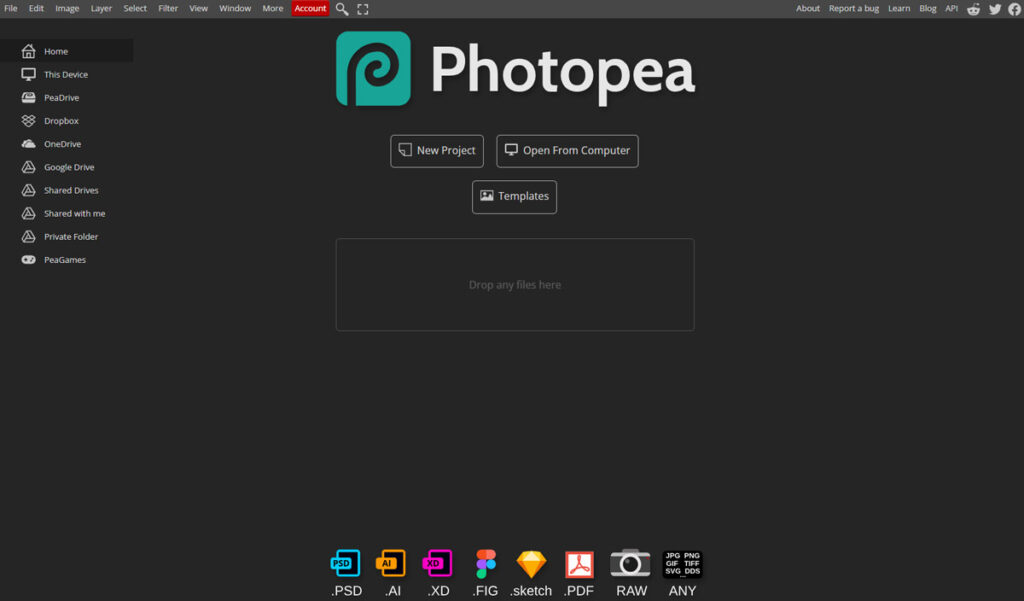
A powerful, browser-based Photoshop alternative that supports PSD, XCF, and Sketch files. It’s perfect for quick edits without installing heavy software.
Best for: Photo editing, quick retouching, graphic creation.
Pro Tip: Keep your layers organized just as you would in Photoshop.
Visit Photopea for more
4. Visme
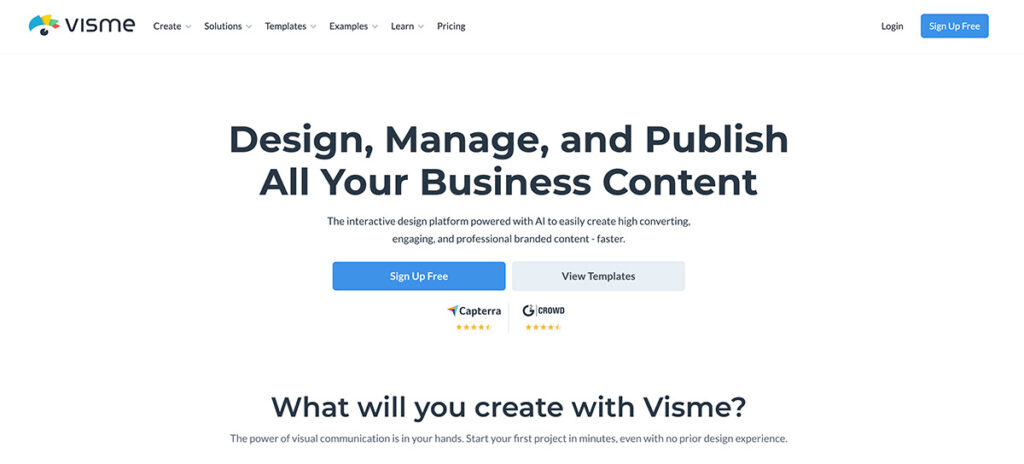
An easy-to-use platform for creating presentations, infographics, and reports. Its clean interface and wide range of templates make it ideal for beginners who want professional-looking visuals without a steep learning curve.
Best for: Infographics, presentations, marketing visuals.
Pro Tip: Start with templates, then tweak them with your own colors, fonts, and images to develop your personal style.
Visit Visme for more
5. Gravit Designer (Now Corel Vector – Free Version)
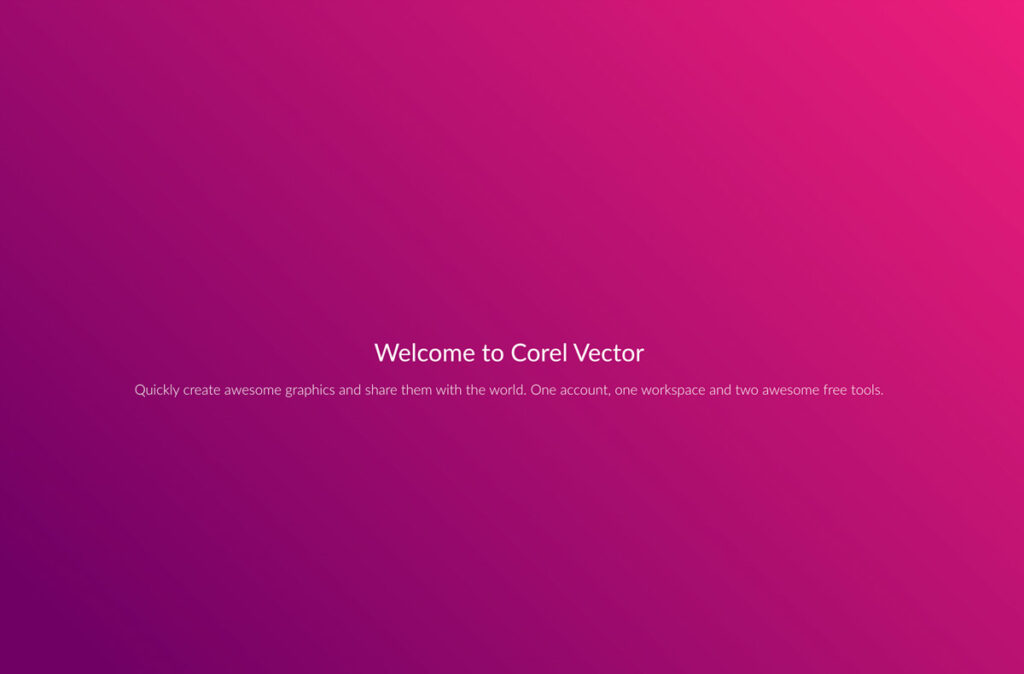
A versatile vector design app that runs in your browser or as a desktop app. Perfect for creating logos, icons, and marketing materials without investing in heavy software.
Best for: Vector graphics, UI design, marketing visuals.
Pro Tip: Use its cloud sync feature to work on your projects from anywhere.
Why Start with Free Tools?
When you’re new to design, your main focus should be learning principles, not just mastering expensive software. Free design tools let you explore, experiment, and build your portfolio without pressure. Once you’ve developed your style, you can invest in premium tools that match your workflow.
💡 Part of the Designer’s Toolbox Series
This post is the first in our Designer’s Toolbox series, where we explore tools, resources, and tips for every kind of creative.
Read the next post in the series: AI Design Tools to Boost Your Creativity in 2025