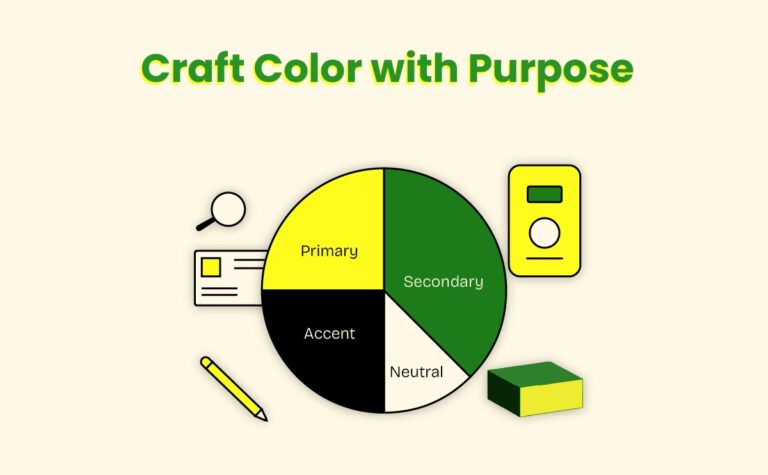Adobe Photoshop is one of the most powerful design tools used by professionals worldwide. Whether you’re a beginner or an advanced user, there’s always something new to learn. In this post, we’ve compiled 10 essential Photoshop tutorials that will elevate your skills and help you master various techniques like generative AI tools, keyboard shortcuts, and custom product mockups. These Photoshop tutorials are designed to give you practical insights and tips to boost your proficiency and make the most out of this versatile software.
01. Generative AI Tools in Photoshop

With Adobe’s powerful AI capabilities, you can bring your imagination to life. For example, to create a futuristic gaming girl on the road with neon lights, you can open a blank custom document and use Photoshop’s AI tool by simply entering a creative prompt. This feature automates the design process, saving time while producing high-quality, visually striking results.
02. Essential Photoshop Shortcuts
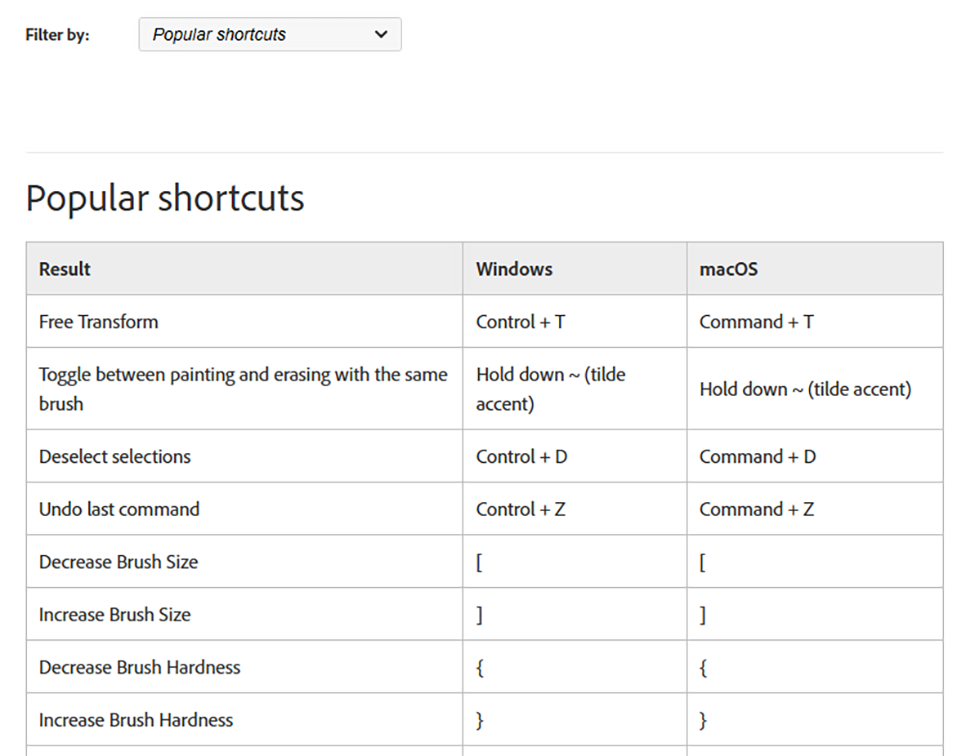
Boost your productivity with Photoshop’s keyboard shortcuts. Learning these shortcuts can drastically speed up your workflow. You can easily view them within the app by going to Help > Keyboard Shortcuts. Mastering Photoshop shortcuts is key to improving your efficiency and creating faster designs.
03. Working with Artboards in Photoshop
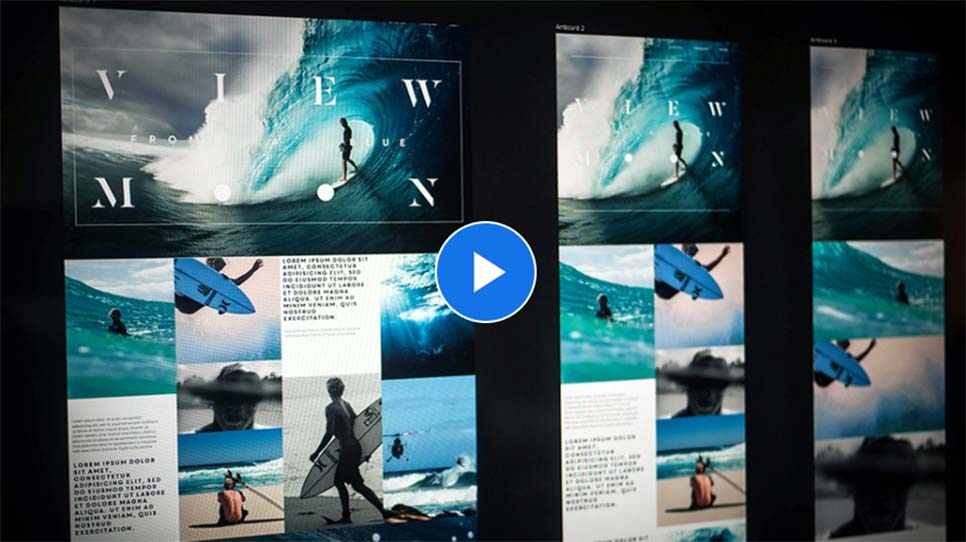
Image credit: Adobe / Learn
Artboards allow you to adapt web and app designs for different screen sizes. This tutorial shows how to use artboards in Photoshop to create responsive designs for various devices. Perfect for web designers, learning to work with artboards makes your projects more flexible and scalable.
04. Life Hack: Hidden Photoshop Tricks
Video credit: PiXimperfect
Discover 24 incredible hidden Photoshop features and tricks that can help improve your design skills. From using hidden tools to enhancing your workflow, these tricks are perfect for both beginners and advanced users.
05. Adobe Photoshop for Beginners: The Complete Guide
Video credit: PiXimperfect
If you’re new to Photoshop, this guide will teach you the fundamentals. Learn how to navigate the interface, understand layers, work with selections, and get hands-on experience with essential tools. This comprehensive guide is the perfect introduction for beginners looking to build a strong foundation in Photoshop.
06. How to Use Generative Fill in Photoshop
Video by Brendan Williams
Generative Fill in Photoshop allows you to expand and enhance your images by generating content within selected areas. This tutorial explains how to control Generative Fill creatively, giving you more flexibility in your designs while maintaining visual consistency.
07. How to Create a Poster in Adobe Photoshop
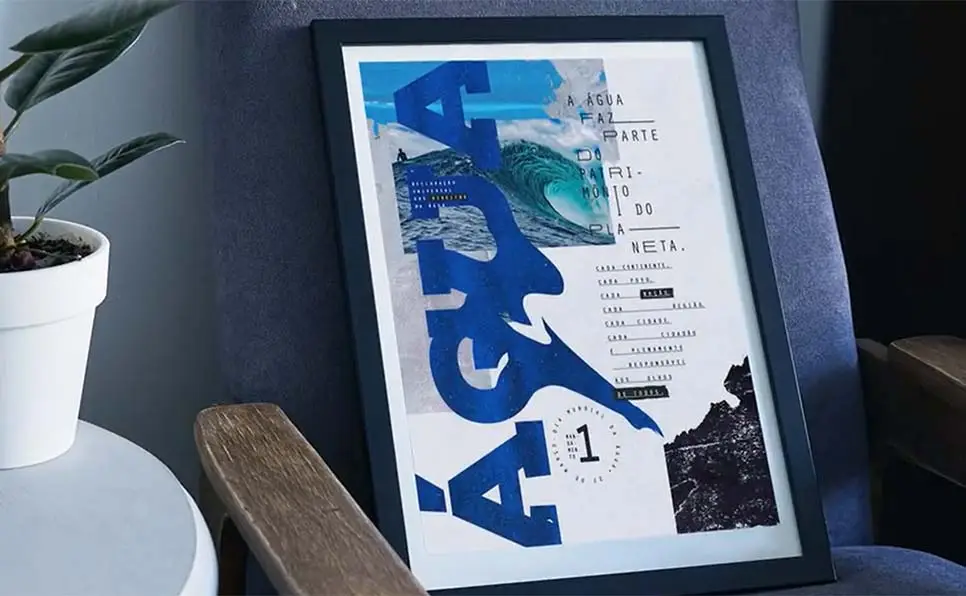
Blending textures, images, and type can make for a composition that is sure to get noticed. Tiago Araújo’s Adobe Photoshop tutorial walks you through how to create an eye-catching poster using layers, blending modes, and typography. Follow this step-by-step guide to design professional posters that capture attention and make an impact in your creative projects.
08. How to Remove a Person from a Photo in Photoshop

Photoshop’s Content-Aware Fill feature makes it easy to remove unwanted people or large objects from your photos. In this tutorial, you’ll learn how to use Content-Aware Fill to seamlessly erase subjects while preserving the background.
09. Create a Custom Product Mockup in Photoshop 2024
If you’re familiar with Illustrator, transitioning to Photoshop’s custom mockup feature is seamless. Trouvaille Digital, a popular YouTuber, provides an excellent tutorial walking you through creating precise product mockups. This step-by-step guide is perfect for showcasing designs on packaging, apparel, and more, ensuring your presentations look professional and polished.
10. Create a Dual Lighting Effect in 2 Minutes: Photoshop Tutorial
Learn how to create a stunning dual lighting effect in just 2 minutes. This quick and easy tutorial by Farazpsd demonstrates how to use layers and blending modes to achieve a professional and eye-catching lighting effect, perfect for adding depth and vibrancy to your designs.
Looking to improve your overall design skills? Check out our post on Mastering Typography: Best Practices for Designers to complement your Photoshop expertise!