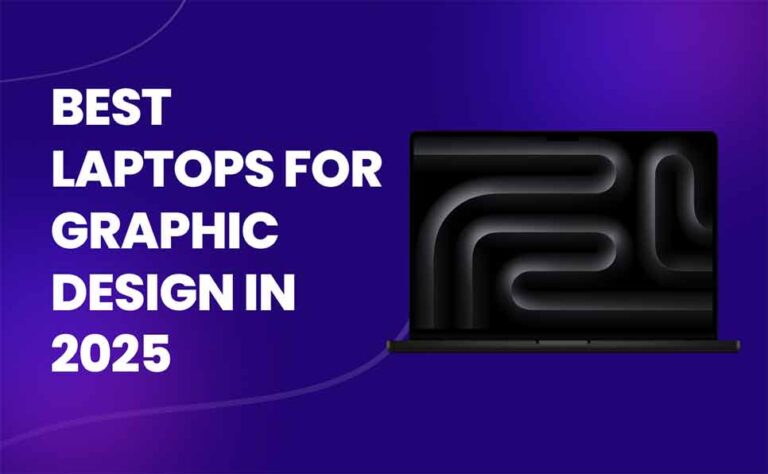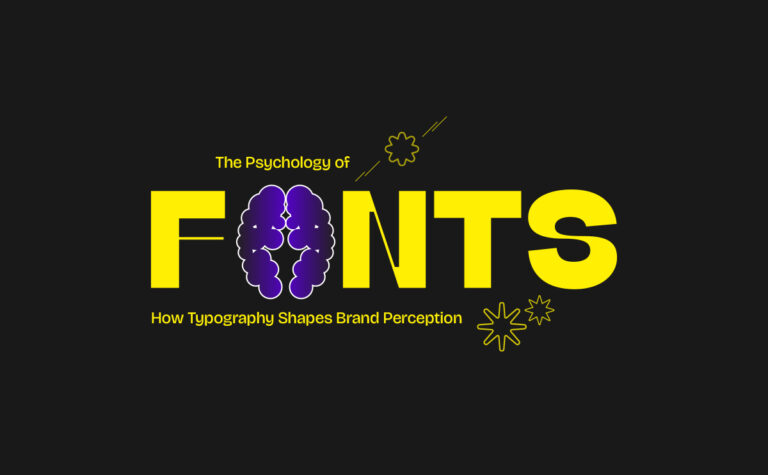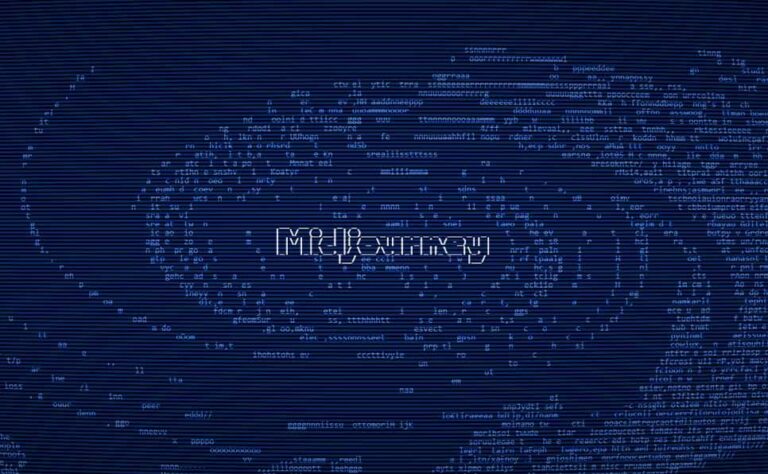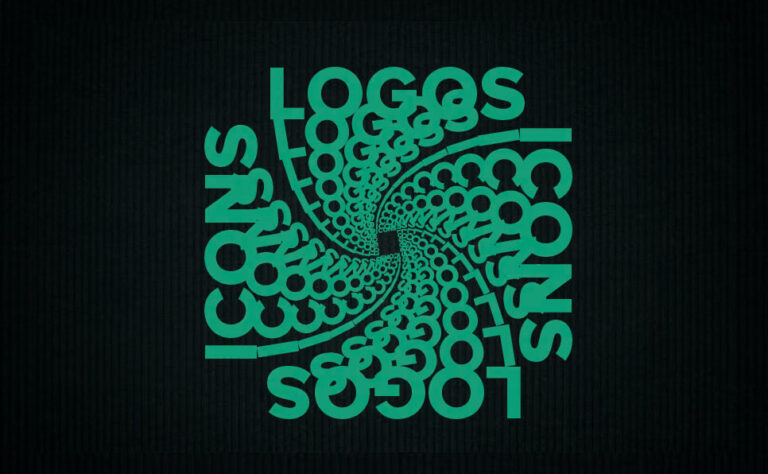Adobe Photoshop has earned its place as one of the most powerful and versatile tools in a designer’s toolkit. Since its creation, Photoshop has continually evolved to meet the demands of designers, photographers, and digital artists across the globe. Its ability to handle a wide variety of creative tasks—ranging from simple photo edits to complex digital artwork—makes it an indispensable tool for professionals and hobbyists alike.
Versatility in Photo Editing
At its core, Photoshop is renowned for its robust photo-editing capabilities. Whether you’re touching up a portrait, manipulating a landscape, or enhancing product images, Photoshop offers an impressive array of tools for every level of editing:
- Retouching: Remove imperfections with tools like the Spot Healing Brush or Clone Stamp to perfect images.
- Color Correction: Use Adjustment Layers to adjust brightness, contrast, and color balance to make photos look more professional.
- Photo Manipulation: With the magic of layers and masks, you can blend images seamlessly, create surreal photo composites, or entirely transform an image.
Photoshop allows for precision and creativity in photo editing, offering unparalleled control over every aspect of the image. Its non-destructive editing features, such as Smart Objects and Adjustment Layers, allow designers to experiment without damaging the original photo, giving you endless creative freedom.
Adobe Photoshop: Mastering Digital Painting

For digital artists, Adobe Photoshop is a go-to tool for creating detailed and expressive digital paintings. With a wide range of customizable brushes and pressure-sensitive tools, artists can simulate traditional painting techniques or develop their own unique styles. From sketching to detailed illustrations, Photoshop offers:
- Custom Brushes: Create or import custom brushes to mimic any texture or medium, whether it’s watercolor, charcoal, or oil paint.
- Layers and Blending Modes: Work with multiple layers and blending modes to add depth, lighting effects, and intricate details.
- Tablet Compatibility: When paired with a graphic tablet, Photoshop’s responsiveness allows artists to have the precision and feel of drawing by hand.
Whether you're creating concept art for films and games or developing illustrations for books and magazines, Photoshop empowers you to bring your artistic vision to life with professional-grade tools.
Graphic Design Excellence
Photoshop’s influence stretches beyond photo editing and digital art; it is a cornerstone for graphic design. Designers use Photoshop for a range of tasks including creating website layouts, social media graphics, posters, and branding materials:
- Typography and Text Effects: Combine text with images and create stunning text effects that can elevate branding, posters, and other visual content.
- Shape and Path Tools: These tools allow designers to create logos, icons, and other vector-based graphics with precision, which can then be scaled without losing quality.
- Mockups and Prototypes: Photoshop is perfect for designing product or website mockups. You can quickly visualize a brand’s look across different platforms and mediums, creating compelling visuals for clients or personal projects.
By using features like artboards, smart guides, and layer styles, designers can create and manage complex projects efficiently, all within the same workspace. Photoshop’s compatibility with other Adobe tools, such as Illustrator and InDesign, also enhances its usability in collaborative workflows, making it a hub for all creative projects.
Adobe Photoshop: A Designer’s Must-Have Tool
Whether you’re retouching photos, painting digitally, or crafting eye-catching graphics, Photoshop provides unmatched flexibility and control. Its blend of power, precision, and ease of use is why it continues to be a top choice for designers in various fields. With every update, Adobe keeps pushing the boundaries of what Photoshop can do, making it a tool that grows with your creative potential.
Liked this post? Check out our guide on ‘How Visual Design Tells a Powerful Story‘ to elevate your design skills further!