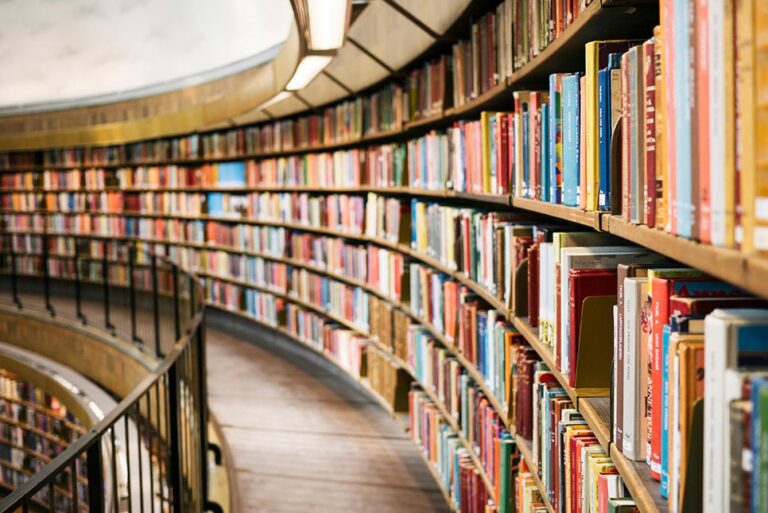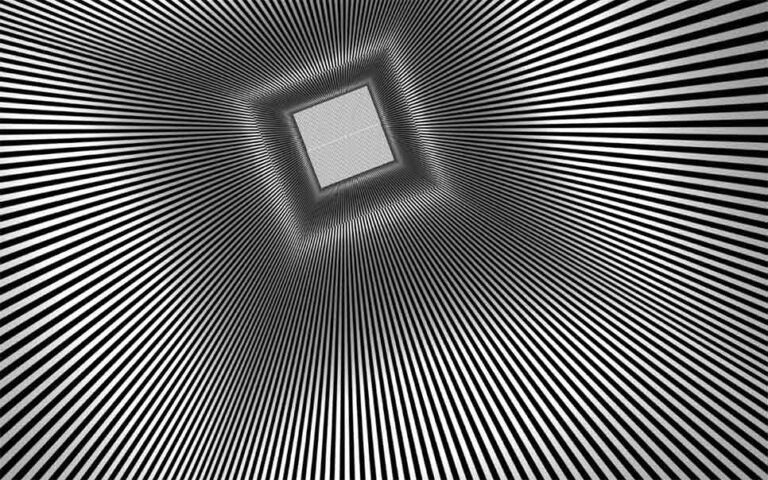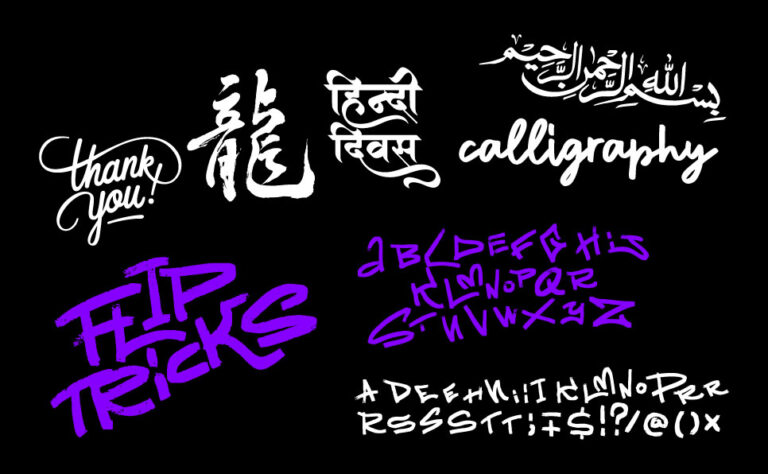Introduction:
In the world of photography, capturing the perfect shot is just the beginning. Post-processing plays a huge role in bringing your vision to life, and Adobe Lightroom is one of the most powerful tools available for that. Whether you’re an amateur or a professional photographer, Lightroom offers a range of features that help enhance, organize, and fine-tune your images. Let’s dive into some of Lightroom’s standout features and how they can elevate your photography game.
Key Features of Adobe Lightroom:
1. Non-Destructive Editing
Lightroom allows you to make adjustments without affecting the original file. This means you can experiment with different edits, compare them side by side, and revert back to the original whenever you want. This non-destructive editing feature is a lifesaver for photographers who like to try multiple looks before settling on a final version.
2. Advanced Color Grading
Lightroom’s color grading tools give you precise control over the tone and mood of your images. You can adjust shadows, midtones, and highlights independently, creating a more cinematic or moody look depending on your creative intent. It’s perfect for creating a consistent visual style across your portfolio.
3. Batch Editing for Efficiency
Time is precious, and Lightroom allows you to streamline your workflow with batch editing. You can apply the same settings to multiple photos at once, saving you hours of manual adjustments. Whether you’re editing wedding photos, landscape shots, or an entire photoshoot, this feature makes editing large collections a breeze.
4. Powerful Presets
Lightroom’s presets are one of its most loved features. You can create and save your own editing styles, or download presets from other photographers to achieve a specific look quickly. From filmic tones to vibrant color pops, presets can help you achieve your desired result with just a click.
5. Organizing and Cataloging Your Photos
Lightroom excels at organizing your photo library. With powerful tagging, rating, and keyword tools, you can sort thousands of images effortlessly. This is particularly useful for professional photographers who need to keep track of client shoots or different projects. The cataloging system ensures your photos are always accessible when you need them.
6. Selective Adjustments
Sometimes, global adjustments aren’t enough. Lightroom lets you make selective changes using tools like the Adjustment Brush, Radial Filter, and Graduated Filter. This gives you the precision to enhance specific areas of your image, whether it’s adding more detail to a landscape or brightening up a portrait subject.
7. Cloud Integration with Lightroom CC
For photographers on the go, Lightroom CC offers cloud integration, allowing you to access your photo library and edit on multiple devices. You can start a project on your desktop, continue on your tablet, and make final tweaks on your phone, all without losing progress.
8. Before and After View
This feature lets you see a side-by-side comparison of your edits. It’s a great way to evaluate your changes and ensure that the edits you’ve made enhance the image without going overboard. It’s a simple yet powerful tool to refine your workflow.
Conclusion:
Adobe Lightroom is more than just a photo editing tool—it’s a complete solution for managing, enhancing, and sharing your photography. From its non-destructive editing capabilities to advanced color grading and organization features, it’s designed to help photographers focus on their creativity while maintaining a smooth workflow. If you haven’t already, give Lightroom a try and see how it can transform your post-processing experience.
Liked this post? Check out our guide on ‘Why Adobe Illustrator is the Best for Vector Graphics‘ to elevate your design skills further!