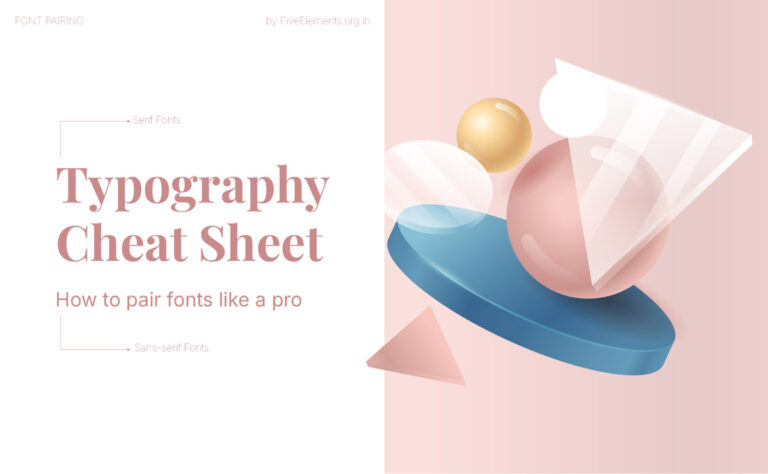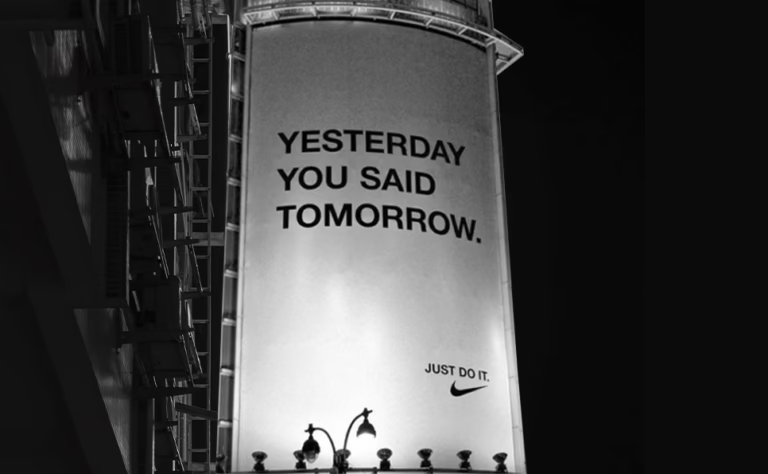
Figma: The Ultimate Tool has quickly become one of the most popular tools for UI/UX designers and creative teams, thanks to its unique ability to facilitate real-time collaboration. As a cloud-based design tool, Figma stands out by allowing multiple people to work on the same project simultaneously, making it perfect for remote teams and fast-paced design environments. With Figma, designers can create wireframes, prototypes, and design systems with ease, all while sharing updates and feedback in real time.
What Makes Figma Essential?
Figma’s strength lies in its accessibility and collaboration features. Because it’s a browser-based tool, there’s no need for hefty software downloads, and it works seamlessly on any platform—Windows, macOS, or even Linux. Figma allows everyone, from designers to stakeholders, to contribute to a project without worrying about version control or compatibility issues.
Additionally, Figma is free for individual designers and students, offering a comprehensive set of tools without requiring a premium subscription. This has made it highly accessible for beginners, design students, and startups. Students can also benefit from Figma’s educational programs, which provide extended access to premium features for free, making it a fantastic option for learning and professional growth.
Figma is also supported by a vibrant community, with many free resources available online, including templates, UI kits, and tutorials. Whether you’re looking for inspiration or tools to speed up your workflow, you can find countless free design materials from the Figma community or third-party websites.
Key Features of Figma: The Ultimate Tool
1. Real-Time Collaboration:
Design Together, Anywhere One of Figma’s standout features is its ability to let multiple designers collaborate on a project in real time. With everyone working on the same file, updates are immediate, and there’s no need for back-and-forth file sharing. Team members can leave comments directly on the design, ensuring smooth communication and feedback. This feature is a game-changer for remote teams or when working with clients who need to be actively involved in the design process.
2. Auto Layout:
Adaptive Design Made Simple Auto Layout in Figma: The Ultimate Tool makes creating responsive designs much easier. It allows elements within a frame to adjust automatically as you resize the frame, which is particularly useful when designing for multiple screen sizes. You can use Auto Layout to create buttons, lists, cards, and other UI components that dynamically resize and adapt to their content. This is a must-have feature for any designer working on web or mobile interfaces.
3. Components:
Build and Reuse Design Elements Figma’s Components system enables designers to create reusable elements such as buttons, icons, or cards. These components can be updated globally, so if you make a change to a master component, all instances of that component throughout your design will be updated instantly. This ensures consistency across your designs and speeds up the design process, especially when building large design systems or working on complex projects with many repeating elements.
4. Prototyping:
Bringing Your Designs to Life With Figma’s Prototyping features, you can transform static designs into interactive, clickable prototypes without needing to switch between design and prototyping tools. You can create links between frames, add animations, and simulate user interactions like hover states, taps, and scrolling behaviors. This makes Figma an all-in-one solution for both designing and prototyping, allowing designers to test and iterate on designs quickly.
5. Design Systems:
Consistency Across Projects Figma is widely used for building and maintaining design systems, which are crucial for large-scale projects where consistency is key. With features like shared libraries and style guides, you can ensure that your team is using the same typography, color palettes, and components across all projects. This not only helps keep designs cohesive but also streamlines the design process by providing a central hub for design assets.
Use Cases for Figma: The Ultimate Tool
- UI/UX Design: Figma’s powerful tools for creating wireframes, mockups, and prototypes make it the go-to choice for UI/UX designers. Its collaboration features ensure that designers, developers, and clients can work together seamlessly throughout the design process.
- Design Systems: Teams working on large projects can use Figma to create, manage, and maintain a design system that ensures consistency across all digital products.
- Collaborative Design: Figma’s real-time collaboration capabilities make it ideal for remote teams or projects that require frequent feedback and iterations.
Pro Tip: Free Resources for Figma: The Ultimate Tool

One of the best aspects of Figma: The Ultimate Tool is the abundance of free resources available to enhance your design process. The Figma community offers an extensive collection of free UI kits, templates, icons, and plugins to streamline your work. Whether you’re looking for wireframe kits, mobile app templates, or ready-made design systems, you can find countless materials on Figma’s community platform or websites like FigmaCrush and UI8.
Additionally, for students, Figma offers free access to premium features, making it an excellent tool for learning and developing professional design skills. If you’re a design student or educator, you can take advantage of Figma’s educational programs to get the full experience without any costs.