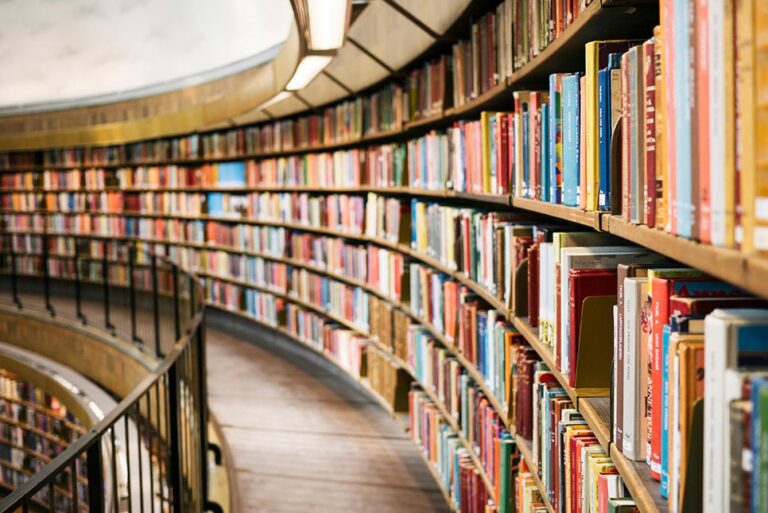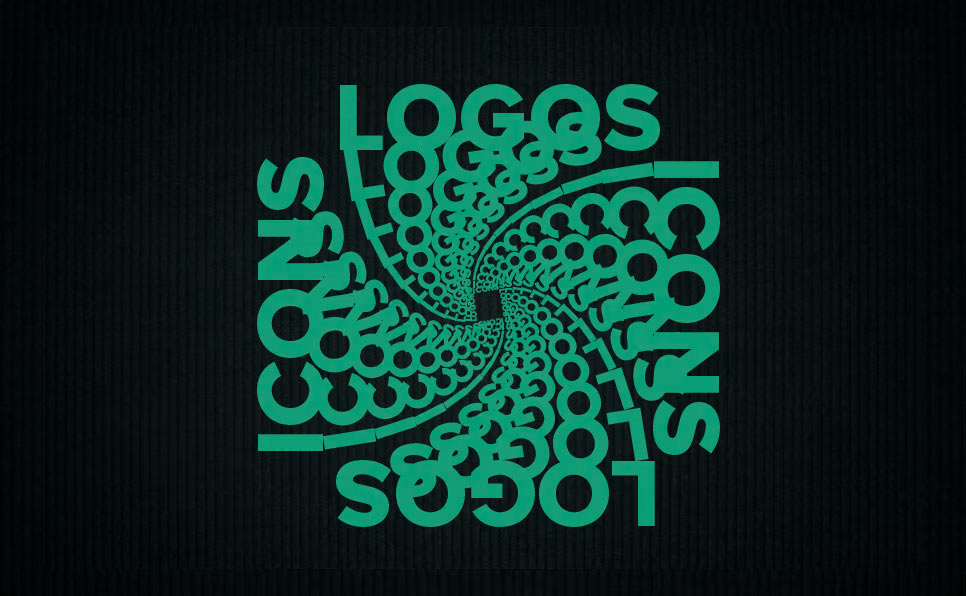
Adobe Illustrator for vector graphics is the go-to software for designers who want high-quality, scalable artwork. From logos to icons, Illustrator ensures precision
Why Adobe Illustrator for Vector Graphics is Essential
Unlike raster images, which are made up of pixels, vector graphics in Adobe Illustrator are based on mathematical paths, allowing designs to scale infinitely without losing resolution. This makes Illustrator ideal for logo design, where artwork needs to be reproduced in various sizes—from a tiny business card to a giant billboard.
Illustrator for vector design is a powerhouse, not only for logos but also for illustrations, infographics, typography, and complex designs. Its compatibility with other Adobe products like Photoshop and InDesign ensures seamless integration into larger design workflows.
Key Features of Adobe Illustrator:
- The Pen Tool: Precision and Control
Illustrator’s Pen Tool is known for its precision in creating and editing paths. It allows designers to make smooth curves and sharp angles—ideal for drawing icons, illustrations, and intricate designs. - Artboards: Multiple Canvases in One Document
With Artboards, designers can work on multiple designs within a single document. Whether it’s a series of icons or different versions of a logo, Illustrator’s Artboards streamline your workflow, making it the best software for multi-asset design. - Shape Builder Tool: Simplifying Complex Shapes
The Shape Builder Tool lets you combine, subtract, or intersect shapes easily. It’s perfect for creating logos and icons that require complex geometry. - Gradients and Blends: Adding Depth to Your Designs
Illustrator’s Gradient Tool and Blend Tool add depth to your designs. With gradients and blends, you can create professional visual effects that enhance your illustrations. - Type Tools: Typography Made Easy
Illustrator’s Type Tools give you control over kerning, tracking, and spacing, making it the best tool for typography-based designs.
Use Cases for Adobe Illustrator:
- Logo Design: Illustrator’s vector-based approach ensures logos are scalable and professional, making it the top choice for logo design.
- llustrations: Perfect for creating digital illustrations that require crisp lines and vibrant colors.
- Infographics: Illustrator’s tools help in designing infographics that are both engaging and easy to edit.
Pro Tip: Use Artboards for Efficient Multi-Asset Design
One of Illustrator’s hidden gems is its Artboards feature. When working on branding projects, you can design multiple versions of a logo, business card layouts, and packaging designs—all in one file. Simply export the different artboards as individual assets when you’re ready, saving time and staying organized.
Liked this post? Check out our guide on ‘Why Adobe Illustrator is the Best for Vector Graphics‘ to elevate your design skills further!
How to Create Blog Thumbnails in Adobe Illustrator