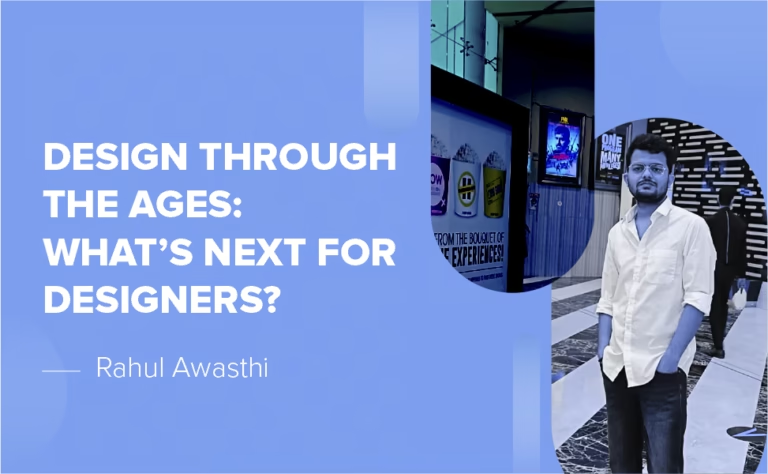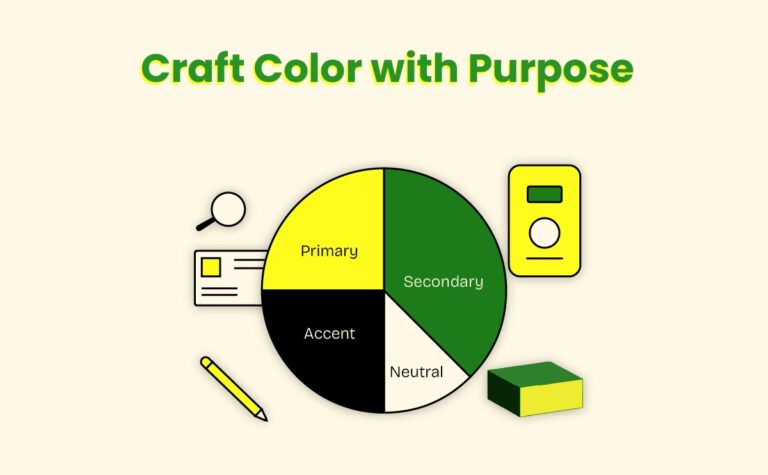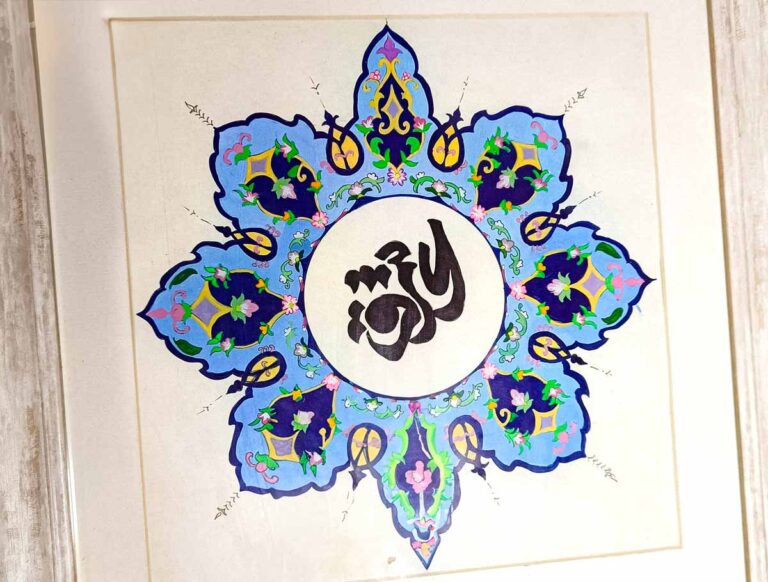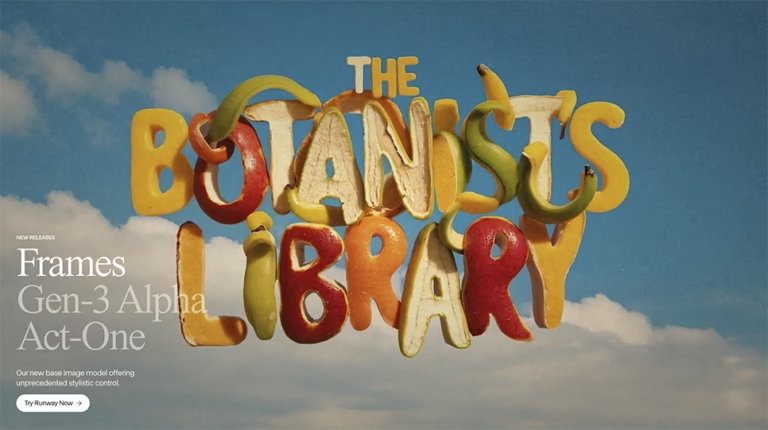As a designer, having the right tools in your arsenal is key to creating exceptional work. Whether you’re working on digital projects, print layouts, or UI/UX design, there are certain tools that are indispensable in the creative process. In fact, we’ve broken down the 5 Essential Tools Every Designer Should Know in a dedicated post—be sure to check it out to level up your workflow.
1. Adobe Photoshop: The Powerhouse of Creative Editing

Photoshop is one of the most versatile and powerful tools available to designers. Known for its advanced photo editing capabilities, it’s also a go-to for digital painting, graphic design, and even 3D artwork. Whether you’re retouching images, creating custom illustrations, or designing web elements, Photoshop provides the tools needed for a wide range of creative tasks.
2. Adobe Illustrator: The Vector Design Standard

Adobe Illustrator is the industry standard for vector-based design. Perfect for creating logos, icons, and scalable illustrations, Illustrator offers precise control over shapes, typography, and color. Whether you’re crafting a brand identity or designing for web and print, Illustrator ensures that your work remains sharp and high-quality at any size.
3. Figma: Collaborative Design for UI/UX
Figma has quickly become a favorite among UI/UX designers due to its cloud-based platform that allows for real-time collaboration. Whether you’re working on website mockups, app interfaces, or wireframes, Figma makes it easy to design, prototype, and share your work with clients or teams. The ability to collaborate with others, even in different locations, makes Figma a must-have tool for designers working in web and app development.
4. Canva: Design Made Easy for Everyone

Canva simplifies design, making it accessible to everyone—from beginners to professionals. With its vast library of templates, images, and design elements, Canva is perfect for creating social media posts, marketing materials, and presentations quickly and easily. The platform is especially useful for designers looking to produce high-quality visuals in a short amount of time, with the added convenience of drag-and-drop functionality and team collaboration features.
5. Adobe InDesign: The Layout and Print Design Expert

When it comes to print and layout design, Adobe InDesign is unmatched. From magazines and brochures to digital publications and interactive PDFs, InDesign allows you to create polished, professional layouts with precision. The advanced typography tools, seamless integration with other Adobe products, and a wide range of export options make InDesign an essential tool for any designer focused on print or digital publications.
Conclusion
Whether you’re a beginner or a seasoned professional, mastering these five essential tools will elevate your design game. Each tool brings something unique to the table, covering everything from photo editing and vector illustration to UI/UX design, easy-to-use templates, and professional-grade layout creation. Adobe tools like Photoshop, Illustrator, and InDesign stand out for their versatility and industry-grade performance. By incorporating these tools into your workflow, you’ll be well-equipped to tackle any creative challenge that comes your way.