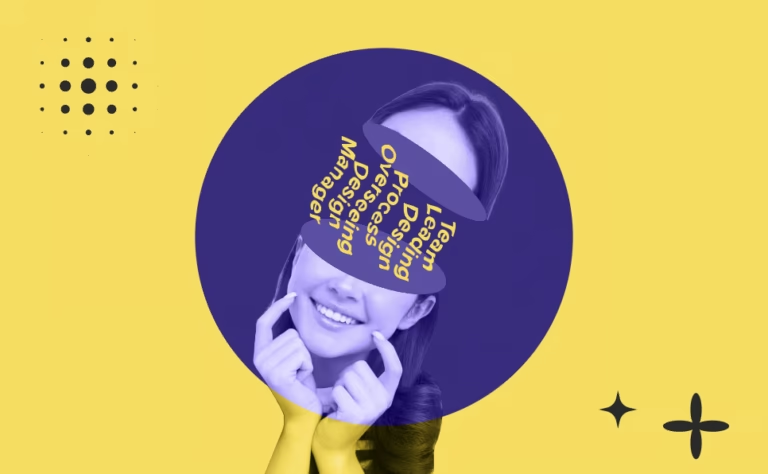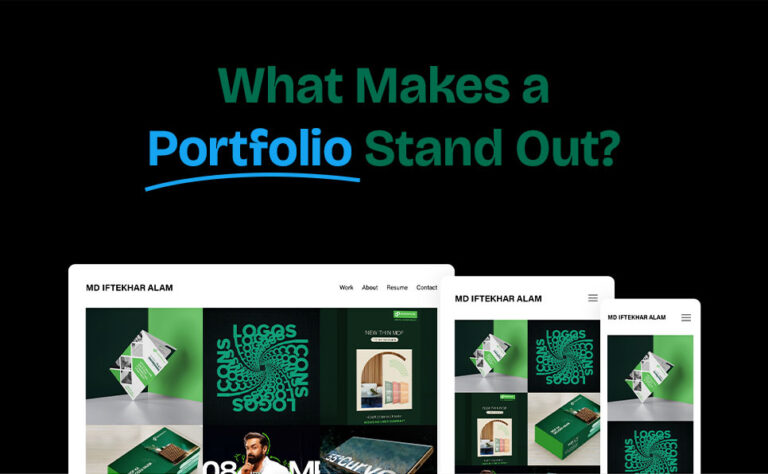What You Will Learn
Branding goes far beyond a good logo. To build a powerful brand identity, you need the right tools for every stage—from sketching concepts to presenting polished visuals. In this guide, you’ll learn:
- Why branding design tools are the foundation of consistent brand identity.
- The best tools for logos, typography, colors, and mockups.
- How to combine free and paid tools into a powerful workflow.
- Tips to avoid common mistakes when choosing branding tools.
- A mini case example showing how these tools work together in real projects.
Readers Also Loved
- AI in Design: Why Human Creativity Still Matters in 2025
- Top 5 AI Tools to Boost Your Results
- Adobe Photoshop Tutorials: 10 Lessons to Improve Your Skills
- Free Design Tools Every Beginner Should Try
- Maximize Creativity with AI Tools: Best Tools for Design & Content
Introduction
Branding isn’t just about designing a logo—it’s about building a consistent and memorable identity that communicates your brand’s story. From typography to color palettes and mockups, every detail shapes how audiences perceive a brand. And the right design tools make this process smoother, faster, and more professional.
In this post, we’ll explore the essential branding design tools every creative should know—covering both free and paid options—so you can craft identities that truly stand out.
1. Logo Creation Tools
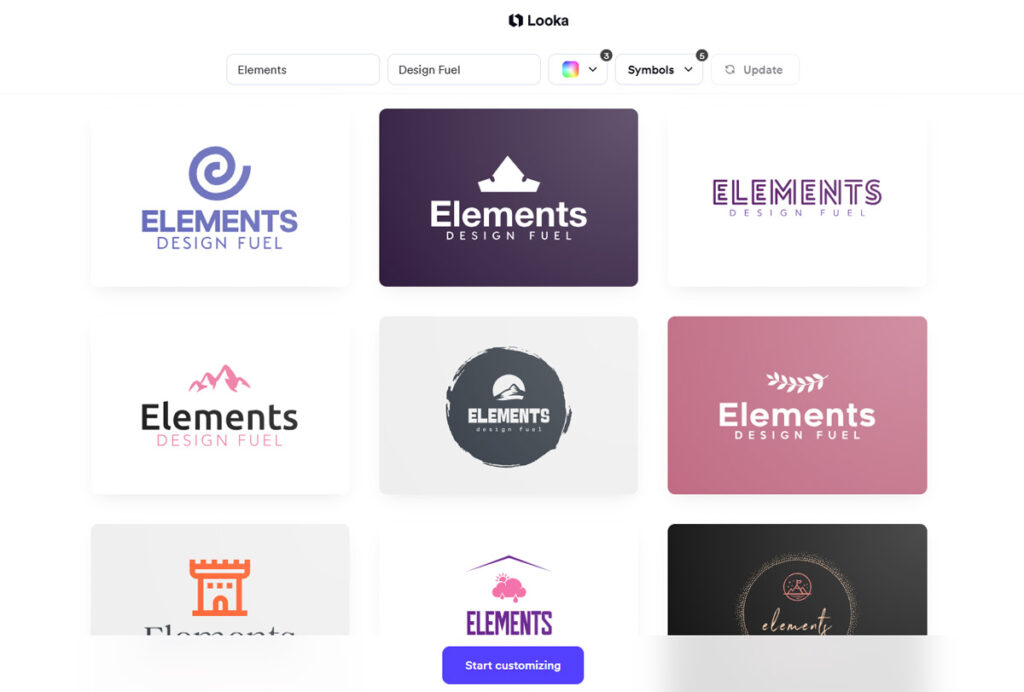
Your logo is the cornerstone of any branding project, so having the right tool is key.
- Adobe Illustrator – The gold standard for logo design. Vector-based, scalable, and packed with precision features, Illustrator remains the go-to tool for professionals.
- Canva Logo Maker – Perfect for beginners and startups. With thousands of templates and drag-and-drop simplicity, it’s an easy entry point into logo design.
- Looka / Hatchful – AI-powered tools that generate logos within minutes. While less customizable than Illustrator, they’re great for quick drafts and inspiration.
Pro tip: Start with Illustrator for precision, but use Canva or AI tools for brainstorming concepts.
2. Typography & Font Tools
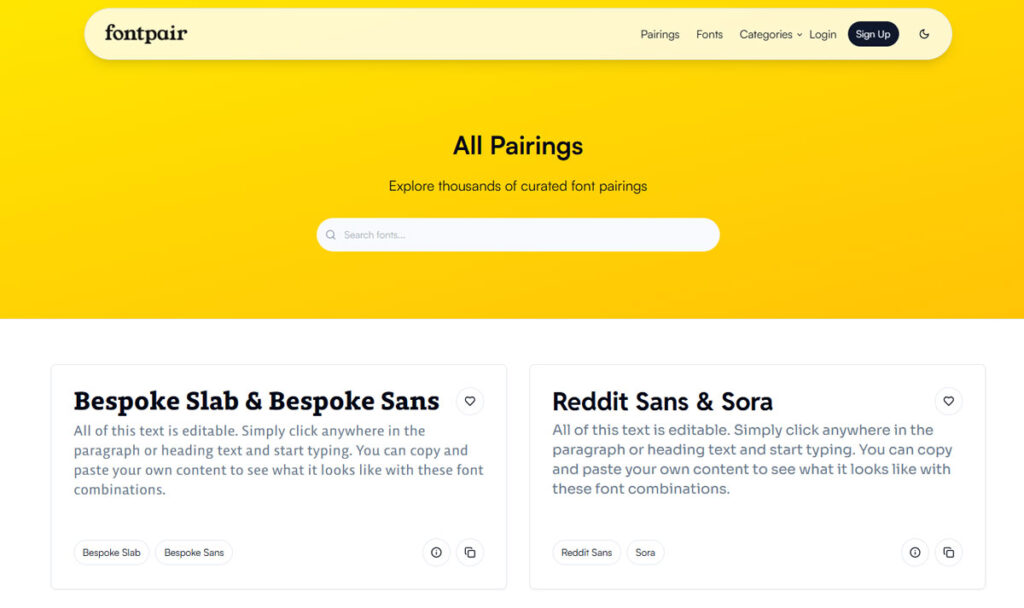
Typography plays a crucial role in defining brand personality. The right typeface can make a brand appear elegant, playful, or bold.
- Google Fonts – Free, easy to integrate, and versatile. An essential resource for both digital and print branding.
- FontPair / WhatFont – Helpful tools for discovering font pairings or identifying fonts used in existing designs.
- Adobe Fonts – Offers an expansive, high-quality library for professionals seeking unique brand typefaces.
Pro tip: Build a typography system with clear hierarchy—headlines, subheadings, and body text—to maintain brand consistency.
3. Color Palette Tools
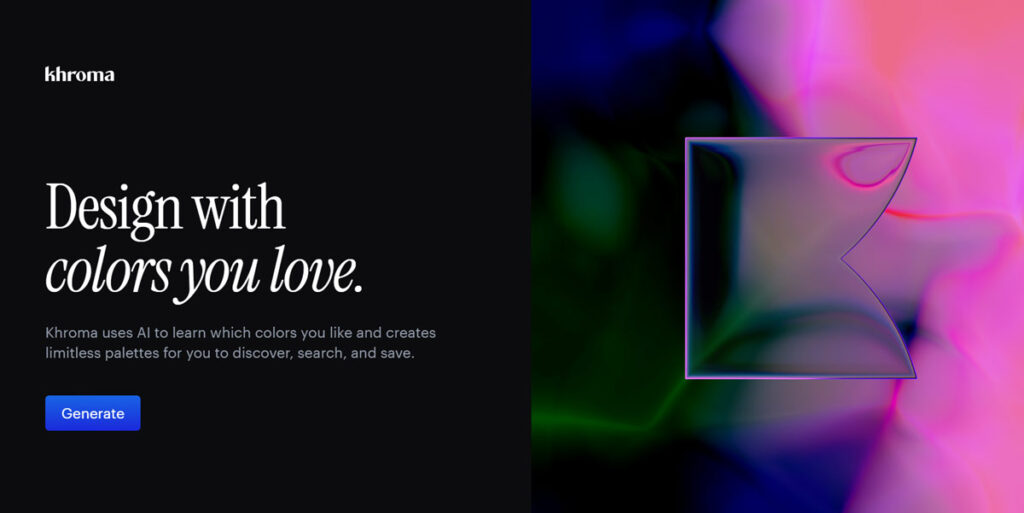
Colors trigger emotions, and a well-chosen palette strengthens brand identity.
- Coolors – A fun, fast palette generator that lets you lock favorite colors and shuffle until you find harmony.
- Adobe Color – Integrates AI and current design trends, making it ideal for professional palette building.
- Khroma – Uses AI to learn your preferences and generate personalized palettes.
Pro tip: Use color psychology—blue for trust, red for energy, green for growth—to align palettes with brand values.
4. Mockup & Presentation Tools

Modified by Author
Once you’ve built the brand system, presentation is everything. Mockups help clients visualize the brand in real-world scenarios.
- Artboard Studio – advanced online tool for interactive brand mockups.
- MockupWorld – free PSD mockups curated from around the web.
- Envato Mockups & Templates – A treasure trove for professionals who need polished presentations.
Pro tip: Always show your branding in context—on business cards, product packaging, or social media posts—to make it feel real and convincing.
5. Brand Guidelines & Documentation Tools
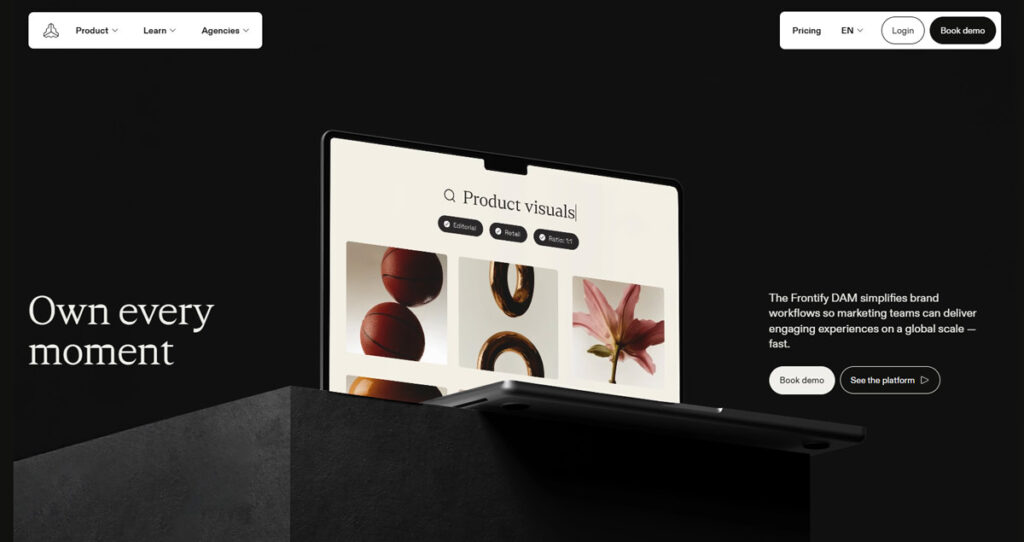
Once all elements are in place, consistency becomes the lifeline of branding. That’s where brand guidelines come in—they ensure everyone (designers, marketers, agencies, even interns) applies the brand identity correctly. A well-crafted style guide protects the brand from dilution and keeps it recognizable across every touchpoint.
- Frontify – a powerful platform to build and manage interactive brand guidelines online.
- Canva Brand Kit – quick and accessible for small teams to manage logos, fonts, and colors.
- Zeroheight – loved by design teams for integrating guidelines directly with design systems.
Pro tip: Don’t just create guidelines for show—make them practical, visual, and easy to use. A great style guide should answer questions before they’re asked.
Mini Case Example
Imagine you’re building a brand identity for a new coffee shop:
- You sketch the logo in Illustrator.
- Pair fonts using Google Fonts.
- Develop a warm color palette with Coolors.
- Finally, showcase the design on cups and menus using Smartmockups.
This mix of tools ensures the branding looks consistent across every touchpoint.
Conclusion
Branding projects demand more than just creativity—they require the right tools to bring ideas to life with clarity and impact. From logos to typography, colors, and mockups, each tool has its role in shaping a brand’s story. Whether you’re a seasoned professional or just starting out, combining free and premium tools can help you craft brand identities that not only look beautiful but also leave a lasting impression.
Now it’s your turn: experiment, mix, and build your own branding toolkit—because strong brands are built on strong tools.
💡 Part of the Designer’s Toolbox Series
Next up: 10 Hidden Design Tools You Probably Didn’t Know About — stay tuned!