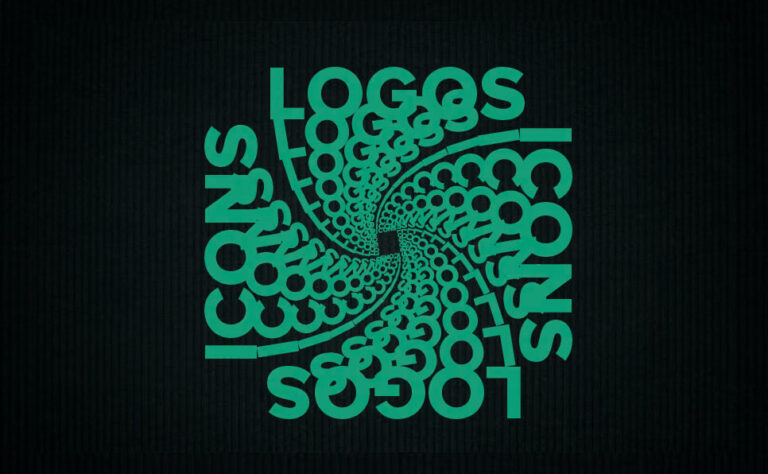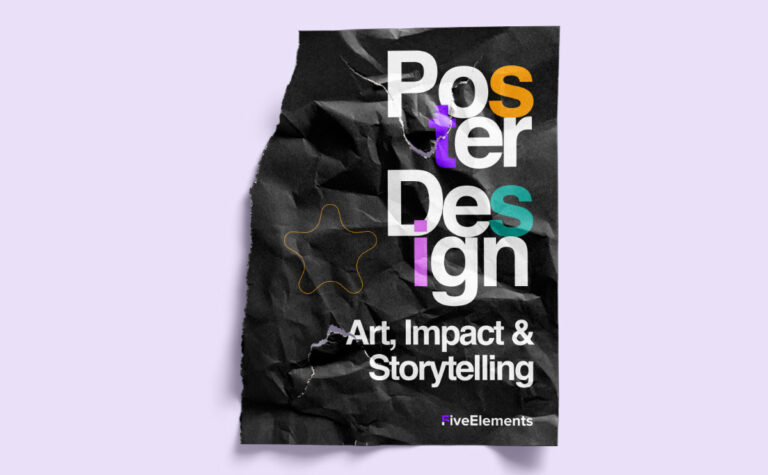In 2025, the buzz around AI has grown louder than ever. With new tools emerging almost every month, the question keeps surfacing: Will AI replace designers? The truth is, while AI in design is evolving fast, there are still fundamental human elements it can’t replicate—at least not yet.
A recent LinkedIn post by frontend engineer Arpit Yadav summed it up perfectly. He tested an AI tool to build a web page layout. Was it fast? Absolutely. Accurate? To a degree. But creative and user-focused? Not even close. That experiment revealed a truth many designers already know deep down: AI can support design work, but it can’t replace human insight, emotion, or intent.
What AI Can Do Well in Design
AI has undeniably impressive capabilities:
- It can generate wireframes in seconds.
- Suggest color palettes based on brand keywords.
- Auto-fill design sections with dummy text or layout patterns.
- Even replicate common UI design systems.
These advancements save time and offer convenience. For solo designers or small teams, these tools can act like an extra set of hands, accelerating basic tasks.
What AI Still Can’t Understand
Despite its speed and efficiency, AI in design lacks the cognitive and emotional intelligence humans bring to the table. Here’s what AI still struggles with:
- User Intent: AI doesn’t know why a user clicks, scrolls, or hesitates. It can’t empathize with frustration or joy.
- Design Psychology: It can’t interpret human behavior or predict how color, shape, or rhythm will influence decisions.
- Consistency Across Branding: While AI can be trained on branding guidelines, it doesn’t understand brand essence.
- Emotional Context: A machine doesn’t understand culture, trends, or timing. It can’t sense what feels right in a real-world product.
Your layout may be technically perfect. But if it doesn’t feel good to the user, it’s a fail. And that’s where human creativity and judgment still lead.
Design Is More Than Pixels—It’s Psychology
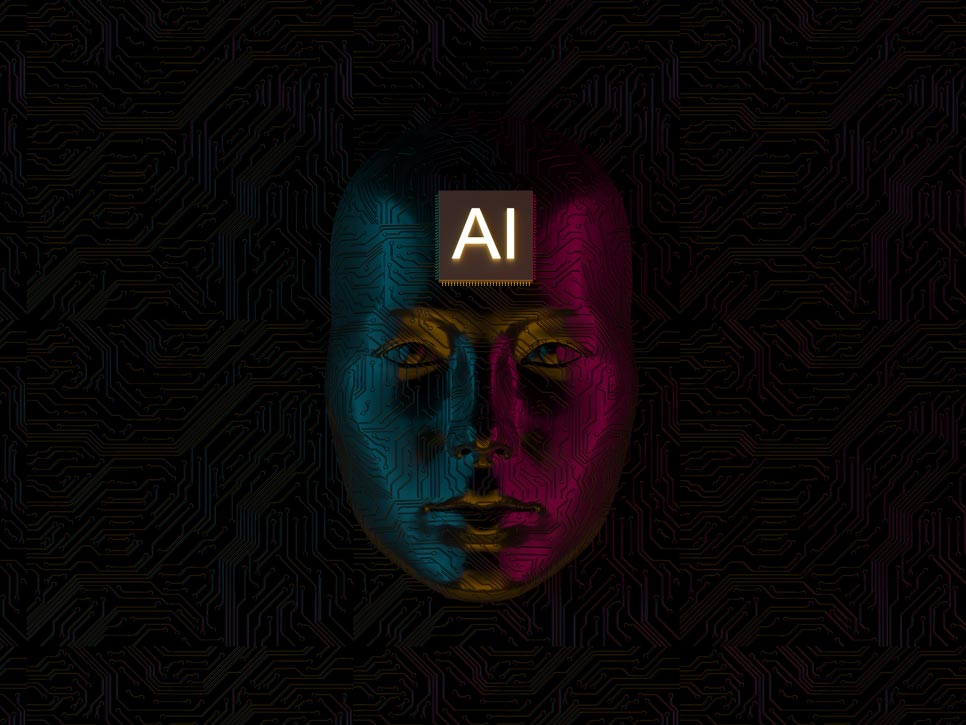
Design isn’t just about arranging elements on a screen. It’s about storytelling, flow, anticipation, and emotional connection. It’s about understanding why someone uses a product and crafting an experience that resonates with them.
That level of nuance is currently beyond AI’s reach. It can mimic, but not truly imagine. It can replicate, but not innovate.
AI is Fast. Humans Are Intentional.
Arpit’s reflection concludes with a powerful line:
“Let AI be your co-pilot — not the pilot.”
And he’s right. The future of design isn’t about resisting AI. It’s about using it intentionally—as a tool that helps us think faster, but never one that thinks for us.
Use AI to speed up workflows. Automate repetitive tasks. Explore new layout options. But when it comes to empathy, ethics, and engagement—those decisions need a human touch.
How to Use AI in Design Without Losing the Human Touch
Want to make the most of AI in design without compromising on quality?
- Use AI for first drafts, not final designs. Always refine with human input.
- Train AI tools on your own brand language and tone to ensure some consistency.
- Mix AI-generated options with original creativity to push boundaries.
- Be the curator, not just the user. Filter and edit outputs based on user needs.
Remember, tools are only as good as the hands that guide them.
Final Thoughts: Design is a Human Experience
The rise of AI in design is exciting. But it’s not the end of human creativity—it’s a new beginning. The best results come when we combine machine speed with human sensitivity. AI may help us build faster, but it can’t feel, empathize, or create meaning. Not yet.
So no, AI won’t kill frontend or UI jobs. But designers who learn to work with AI—rather than fear it—will shape the future of digital experiences.
Want to go deeper with AI in your creative process? Explore our full guide on AI design tools to discover which tools actually work for modern designers.