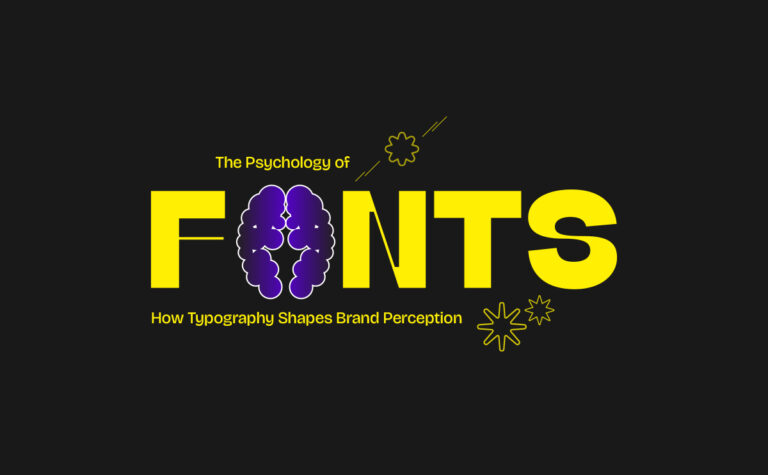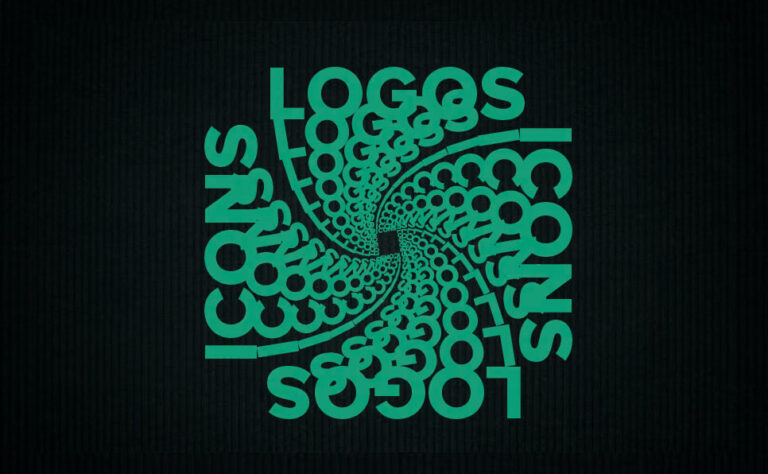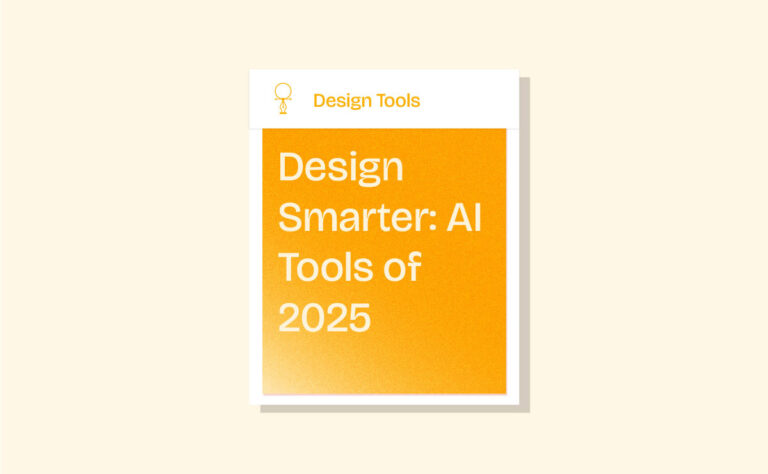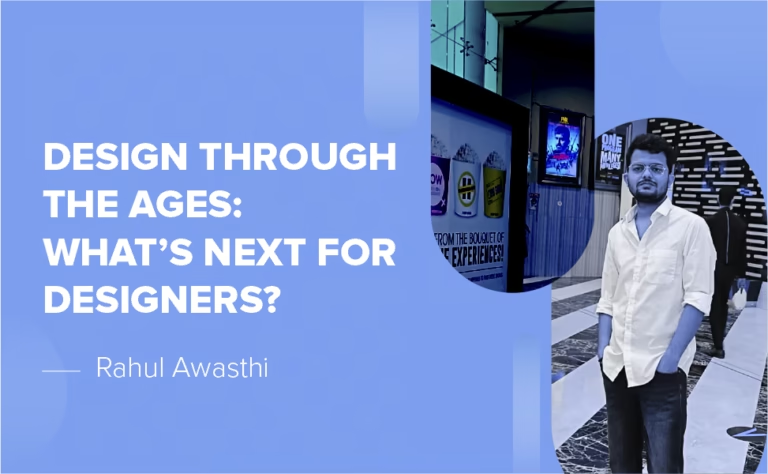Typography is more than style—it’s how design speaks. Whether you’re building a brand, designing a website, or creating social media content, the right font sets the tone and makes your message more powerful. And the best part? You don’t need to spend a penny to use high-quality typefaces.
In this guide, we’re diving into 40 free typography fonts every designer should know—sourced from trusted platforms like Google Fonts, Fontshare, Adobe Fonts, and independent creators. This collection is your typography toolbox—ready to elevate your design projects without stretching your budget.
You May Also Like:
- Typography for Beginners: A Complete Guide to Getting Started
- Typography Inspiration: 25 Stunning Examples Every Designer Should See
- How to Avoid Common Typography Mistakes
- 25 Poster Design Inspiration Ideas for 2025 That Will Blow Your Mind
- The Psychology of Color: How to Make Effective Design Choices
Why Typography Matters (and Why Font Choice Is Everything)
Typography isn’t just a design element—it’s a design decision. Fonts shape perception, drive emotion, and guide attention. A clean sans-serif signals modernity; a classic serif conveys trust; a handwritten script can feel warm and personal.
Poor font choices lead to cluttered communication. Great font choices create clarity, style, and confidence.
Now let’s explore the best free typography fonts available today.
Free Typography Fonts from Google Fonts
Inter – Clean, sharp, and ideal for digital design
Lora – Calligraphy-inspired serif, great for readability
Montserrat – Bold and geometric, perfect for branding
Roboto – Balanced and modern; widely used in apps and web
Playfair Display – Editorial style with a luxurious twist
Poppins – Rounded, friendly, and great for tech/startups
Merriweather – Designed for reading on screens
Raleway – Elegant sans-serif ideal for portfolios
Nunito – Approachable, easy-to-read font for education
Libre Baskerville – A web-optimized serif for long reads



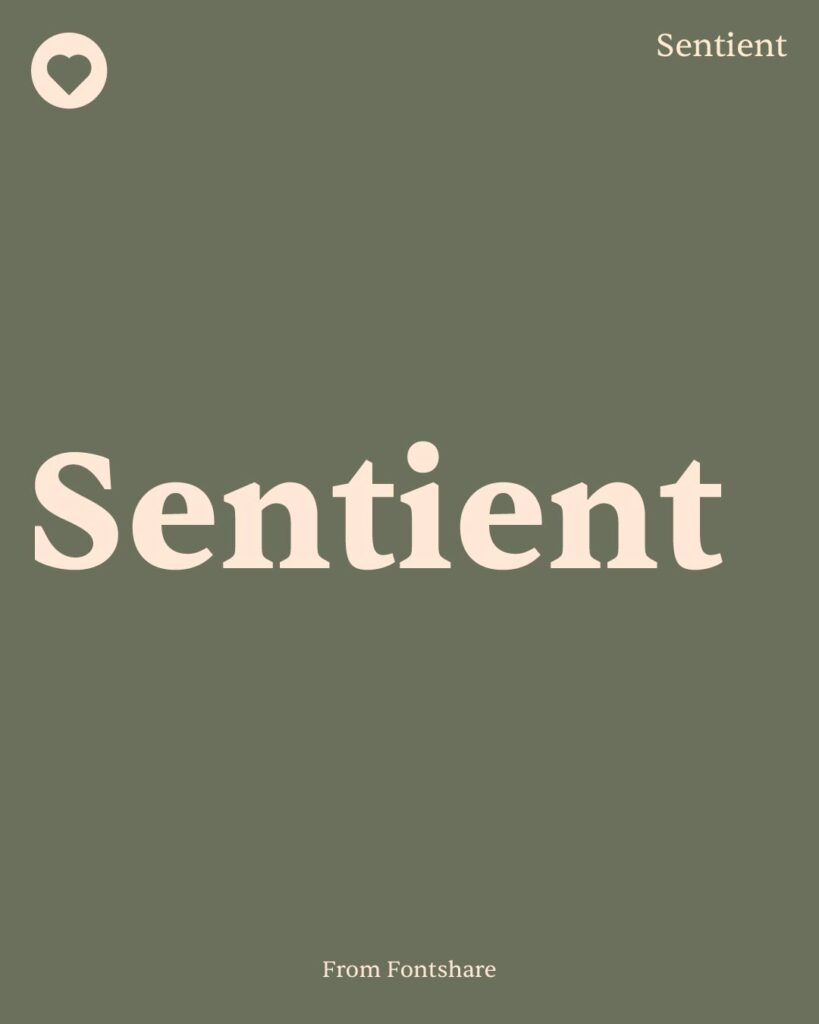
Must-Know Fonts from Fontshare
General Sans – Neutral, minimalist, and interface-friendly
Switzer – Swiss-style structure for professional use
Clash Display – Bold personality for posters and headlines
Satoshi – Balanced and sleek for editorial or corporate
Zodiak – A high-contrast serif with magazine flair
Cabinet Grotesk – Retro-meets-modern for brand work
Boska – Sharp yet subtle for structured designs
Sentient – A warm serif great for lifestyle brands
Outfit – Flexible, scalable, and logo-ready
Be Vietnam Pro – Clean and compact for UI/UX
Top Picks from Adobe Fonts
Source Sans Pro – Highly legible, ideal for digital text
Acumin – Corporate elegance meets modern simplicity
Minion – Timeless serif for editorial and formal layouts
Myriad – Friendly sans-serif famously used by Apple
Raleway Dots – A playful take on the classic Raleway
Bungee – Bold and fun for attention-grabbing displays
Freight Sans – Sophisticated yet readable for magazines
Museo Slab – Strong, clean, and structured
Proxima Nova – A digital favorite among UI designers
Fira Sans – Optimized for screen clarity
Independent Free Fonts Designers Love
League Spartan – All-caps impact font for bold branding
Bebas Neue – A modern classic for titles and headers
Oswald – Narrow and powerful for responsive design
Abril Fatface – Elegant and expressive serif for fashion
Anton – Thick and assertive for eye-catching text
Pacifico – Handwritten charm for casual designs
Open Sans – Widely used, clean, and professional
PT Serif – A perfect blend of modern and traditional
Figtree – Balanced and geometric for UI work
Urbanist – Minimal and stylish with legibility in mind

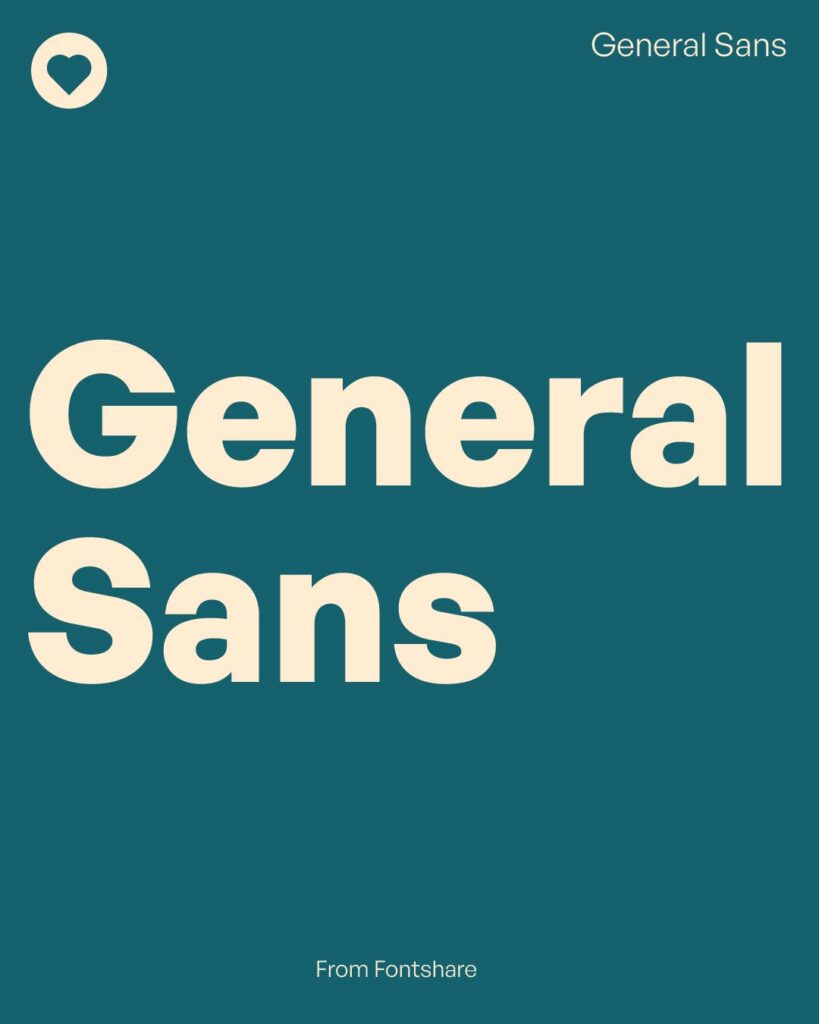


How to Use Free Fonts Ethically
Always check licensing terms before using a font commercially. Google Fonts and Fontshare are safe and clear, while Adobe Fonts comes with Creative Cloud licenses.
Avoid downloading from unverified or pirated sources. Stick to official platforms for both quality and legal peace of mind. Keep track of font sources, especially for client work.
💡 Here’s a reliable licensing resource:
Google Fonts Licensing Info
Pro Tips: Combining Fonts Like a Designer
- Pair serif + sans-serif for contrast (e.g. Playfair Display + Inter)
- Stick to 2 fonts per project
- Use contrast in size and weight, not style alone
- Avoid pairing fonts that are too similar—they’ll clash subtly
Bonus Tools to Preview Fonts
- Google Fonts Preview Tool – Try before you download
- FontPair – Automatically suggests smart pairings
- Canva & Figma – Test fonts in real layouts
- Adobe Fonts Sandbox – Live previews in real content
Final Thoughts
Typography isn’t just about letters—it’s about voice, energy, and experience. With the right font, your design becomes more than visual—it becomes unforgettable.
And the best part? You don’t need to pay a rupee to get started. These free typography fonts give you power, flexibility, and style without compromise.
If you’re ready to take your typography game even further, stay tuned—because the next post is your ultimate Typography Cheat Sheet!
Frequently Asked Questions (FAQ)
Q1: Can I use free typography fonts for commercial projects?
A: Yes, many free fonts from sources like Google Fonts, Fontshare, and Adobe Fonts are licensed for both personal and commercial use. Always check the license on the font’s official download page to be sure.
Q2: What are the best free typography fonts for logo design?
A: Fonts like Montserrat, Bebas Neue, General Sans, and League Spartan are popular choices. They offer strong presence, great readability, and professional style—ideal for branding.
Q3: How do I know if a font is truly free to use?
A: Always download fonts from reputable sources like Google Fonts, Fontshare, or Adobe Fonts. These platforms clearly list usage rights and licensing terms.
Q4: What’s the difference between serif and sans-serif fonts?
A: Serif fonts have small decorative strokes at the ends of letters (e.g., Times New Roman), while sans-serif fonts are clean and modern without those strokes (e.g., Roboto, Inter). Serif fonts are often used in print, while sans-serif fonts dominate digital design.
Q5: How can I install free fonts on my computer?
A: After downloading a font file (usually .ttf or .otf), simply double-click it and hit “Install”. It’ll automatically show up in design software like Adobe, Canva, or Figma.